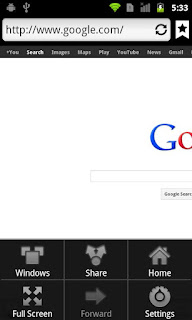 |
| Google homepage on Pufin Browser |
It is really fast, you can guess that by the fact that it opens up most web pages faster than even Opera Mini. It might soon make Opera Mini obsolete on my device.
Why it's better than Opera mini, my long time favorite? Well, I have been a loyal opera mini user for a long time only for one BIG reason: Speed. The web pages requested by us on Opera Mini are compressed on their servers and hence the browsing speed is crazily fast. Same is the case with Puffin Browser, the web pages are actually rendered and compressed and sent to your device using their own servers, thus making your waiting time lesser, especially when you're on a slow connection.
Ok, that was the plus point in both the browsers, so where does Puffin actually wins the race? Javascript is the answer. Opera Mini doesn't support Javascript. The rendering of many web pages is far different from what it should be. I contacted the Opera Developer team many times regarding this issue, but neither came their reply, nor this functionality. Puffin browser gives you true PC like experience. It does support Javascript.
Let me tell you a secret, I have tried all famous browsers on Android, be it Dolphin Browser, Opera Mobile, Maxthon, UC browser our any other you can think of, but none of them could run the Blogger.com website as well as Puffin is running. Even the post editor is working fully fine. Hats off to the developer for that. (and a thanks too!)
According to the developers behind this browser, Puffin is 550% faster than the new iPad's built-in browser and 500% faster than chrome on nexus 7. Well, after using the browser, I strongly agree with the stats. I loved the tab managment screen, which looks and functions like running apps screen on an ICS device. Another intuitive feature in the app is the ingenious mouse which acts as a trackpad and let's you perform some actions which can only be performed by mouse-overs and other similar mouse related gesture. The virtual mouse also has a handy scroll bar on the right as you can see from the snapshot below. The mouse can be quickly accessed using a quick access button present at the left bottom corner of the screen.
One of the most advertised feature in the app is the in-built flash support with which you can enjoy flash videos and games in an elegant way, even if your phone doesn't support Adobe Flash. Skyfire Browser gained a lot of popularity for a similar feature long time back.
Snapshots:
 |
| Settings screen on Puffin browser |
 |
| Note the virtual trackpad |
All my praises for this app doesn't mean that it is perfect. In the future versions, I would like the ability to change the user agent,the option to turn images of, to make handling tabs a bit easier and some more polish sprayed on the app.
Update: An option to switch to the mobile mode is present. Also, you can quickly access the tabs screen by swiping from the right edge of the screen and then selecting the "Switch Tabs" option.
A known bug causes the app to malfunction if you've enabled GPU rendering (an option in ICS and above devices only) on your device, so if web pages on the browser are looking weird, then you should tun GPU rendering off by visiting the developer options in the settings menu
Final words: The app has a lot of potential and with the coming time, if the developers pay heeds to the users' demands, then this app is surely going to be the default browser on lot more devices. I have rated the app 5 stars on the Play Store, and here in the review too, it will manage 5 stars. (Though I shall strongly appreciate an option to turn the images off is a must. I save my limited data this way.) The app comes in both free and paid versions. The free version comes with a 15 day trial of the built-in flash player, while the paid one, of course, provides unlimited access to that feature.
P.S. The developers are really responsive and quickly revert back to user's queries. You can mail them if you have got any questions!


