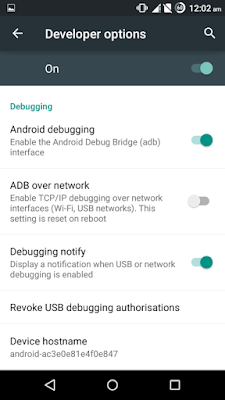How to Root Yu Yuphoria - this might be just what you need to take your smartphone phone to a whole new experience. Given the vast number of things one can do by rooting an Android smartphone, going through with the rooting procedure for your Yu Yuphoria can be a smart choice. A great thing about owning a Yu device is that you don't risk your warranty by rooting your device. Even if you root Yu Yuphoria, you will not end up voiding your manufacturer warranty, unlike phones from most other brands. Still, rooting is a potentially advanced task, and you might want to learn more about it before deciding whether to go ahead with it or not.
Before you root Yu Yuphoria:
Important! Do NOT skip these steps. Before you start out to root Yu Yuphoria, ensure that you have gone through all these steps.Note: Don't get overwhelmed with you being announced a developer. It takes a bit more effort to become one.
To Root Yu Yuphoria, close your eyes and follow these steps
- First of all, you need to download a bunch of required files. We have zipped up all the required files in Root Yu Yuphoria Kit by Droidiser (mirror). Extract the zip file you downloaded using any zip extractor program (7zip is free, yet awesome), anywhere on your computer.
Unlock Yu Yuphoria's Bootloader
- To root Yu Yuphoria, we first need to ready our phone for the actual rooting process to happen. Unlocking Yuphoria's bootloader will allow you to flash your phone's partition with your own zip files. As we need to flash Yuphoria with a custom recovery, we need to unlock the phone's bootloader. Now that we know why we are doing this, let's begin on our way to glory.
- Go to the folder in which you extracted the Root Yu Yuphoria Kit by Droidiser. Copy the SuperSU.zip file present in that folder, to the internal storage of your Yu Yuphoria. We would need your phone to have that file in later steps.
- Power off your device. Let it power off completely - a vibration will indicate that. Now keep pressing the volume up button on your device and connect your Yu Yuphoria to your PC using a USB cable.
- Go back to the same folder in which you extracted the Root Yu Yuphoria Kit by Droidiser. In there, while pressing the Shift key on your keyboard, right click anywhere in the empty space and select the Open command window here. See the screenshot below to have an idea if you are confused. Doing this will open a command window (duh).
- In this command window, type the below command and hit enter:
fastboot -i 0x2A96 devices
If a device is listed there, then your Yuphoria has been detected successfully by your computer and you can continue with the next steps. Otherwise, you will need to manually install the drivers for your Android phone. - Now, enter the command that will unlock Yu Yuphoria's bootloader:
fastboot -i 0x2A96 oem unlock
It will ask whether you are sure that you want to unlock your bootloader, and warn that doing so will wipe your data. Press the Volume Up key on your phone to confirm this. - The command prompt should say something like erasing userdata. It will inform when the process completes (takes less than 15 seconds, in most cases). Once the bootloader unlocking process is completed, move on to the next step. And don't close the command prompt window just yet.
Install TWRP recovery on Yu Yuphoria
- Most stock recoveries, including the one that Yuphoria comes with, do not allow flashing unsigned zip packages. We need to flash superuser binaries so as to gain root access. Therefore, we will have to install a custom recovery that will replace Yuphoria's stock recovery.
- In the command prompt, give this command to install TWRP recovery on your Yuphoria:
fastboot -i 0x2A96 flash recovery twrp.img
The command prompt will show the progress of the operation, and the installation will complete in less than 5 seconds. - [Additional Information - No need to follow this step if you don't get what it means] If you want, you can install any other custom recovery, like Clockworkmod, or the stock recovery that your Yuphoria came pre-installed with. To do so, download the recovery you intend to flash, rename it to spiderman.img, and put it in the Root Yu Yuphoria Kit by Droidiser folder. Now, give the command:
fastboot -i 0x2A96 flash recovery spiderman.img
Note 1: As you must have guessed already, you can rename the recovery file you download to anything you want. Just make sure that you enter the command by passing in the name of the recovery file that you place in the folder.
Note 2: If interested, see which of the two recoveries is better - Clockworkmod or TWRP.
Root Yu Yuphoria - It all ends here!
- Don't worry. I borrowed the "it all ends here" line just to refer that the end of this guide is nearing, not that this step will end your Yuphoria or something. How can a smartphone end anyways? That doesn't make any sense. Just trying to humor you a bit. Getting back to work, all your hard work will leave you with a rooted smartphone once you complete these last few sub-steps.
- The SuperSU.zip file that you copied to your Yu Yuphoria in step 2.2 (the second sub-step under the Unlock Yu Yuphoria's bootloader). So, in case you skipped or missed that step then, do it now.
- Power off your device. If your Yuphoria is still in Fastboot mode, plug out the USB cable and it will power off. Now keep all the hardware keys (i.e. press and hold Volume Up + Volume Down + Power buttons) on your Yuphoria pressed till your Yuphoria goes into recovery mode. As we had flashed the recovery partition with TWRP recovery, TWRP recovery will open up.

Yuphoria booted in TWRP mode - In TWRP recovery, select the Install option and select the SuperSU.zip file that we copied the internal storage of our phone. Swipe the circle-ish button to the right to confirm the installation.
- Once the installation of the zip compeltes, select the Reboot option and then select System to tell the TWRP recovery that you want to reboot your phone to the main system.
 |
| Once you root Yuphoria, SuperSU app gets installed |