Micromax Canvas 4 might have faced criticism for packing nothing new, but still the popularity of the Canvas series still managed to lure decent buyers for the device. If you want to root Micromax Canvas 4 A210, this easy guide will help you do that in a matter of minutes.
Before you Proceed:
- Rooting has its advantages and disadvantages. Make sure you know about them before you proceed with this guide.
- Rooting any Android device will void its Manufacturer warranty forever. Though, unrooting reinstates the warranty in most cases.
- Plug your charger and charge your Canvas 4. Don't begin with the steps given later on in this guide if your phone is already low on Battery.
- If you face any trouble, use this guide to flash stock rom on your Canvas 4. This will make your phone's software as good as new.
Requirements:
- Enable USB Debugging. This is generally done by going to Settings > Developer Options and then ticking the USB Debugging checkbox. But as Canvas 4 runs on Android 4.2, you will need to unlock Developer Options first. To do this, you will need to go to Settings >About Phone. Find the ABout Phone field there and tap it seven times. This will unlock your Developer Options option in Settings, from where you can enable USB Debugging. To confirm that USB Debugigng has been enabled, try connecting your phone to your PC and you should see a notification saying USB Debugging Connected.
- Install drivers for Micromax Canvas 4 using pdanet. This is the most important step to root Microamx Canvas 4. Without the drivers, your PC won't be able to communicate with your Canvas 4.
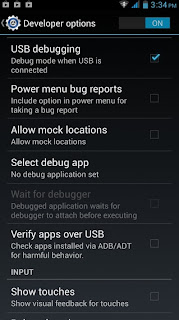
Rooting Micromax Canvas 4 A210:
- Download Micromax Canvas 4 Droidiser Rooting Kit.zip. This kit uses Motochopper, a tool intended to root Motorola Razr HD and similar phones but works good on Canvas 4.
- Use a Zip manager to extract the kit you downloaded in the previous step to any folder of your choice. (7zip is our favorite tool for extracting stuffs. It is free and open source.)
- Connect your phone to the PC using a USB cable. Don't enable USB Storage or any other mode. Just connect it as it is.
- Go to the folder in which you extracted the rooting kit. Find a file named Run.bat in this folder. Right click on it and select Run as Administrator.
- In the command window that opens on running the batch script, press Enter to confirm that you want to root your phone and follow any further on screen instructions
- Reboot your phone.
Once your phone reboots, tap your app drawer icon and you must find an app named SuperSU. Check if your phone is rooted correctly. Use these must have root apps once you have successfully rooted your Canvas 4.




